塩化チタン(IV)
| 塩化チタン(IV) | |
|---|---|
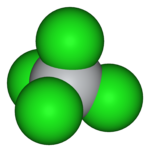  | |
| 別名 | 四塩化チタン |
組成式 | TiCl4 |
式量 | 189.71 g/mol |
| 形状 | 無色から淡黄色の液体 |
CAS登録番号 | [7550-45-0] |
密度と相 | 1.730 g/cm3, 液体 |
融点 | −25 ℃ |
沸点 | 136.4 ℃ |
塩化チタン(IV)(えんかチタン、titanium(IV) chloride)は化学式 TiCl4 で表されるチタンの塩化物で、融点 −25 ℃、沸点 136.4 ℃ の無色から淡黄色の液体。四塩化チタンとも呼ばれる。CAS登録番号は [7550-45-0]。水と反応して酸化チタン(IV) と塩化水素を生じる。空気中の水分とも反応して塩化水素の白煙を生じる。
工業的にはチタン鉄鉱またはルチル鉱石をコークスと塩素とともに炉で 900 ℃に熱して粗塩化チタン(IV) を作り(クロール (Kroll) 法、塩素法)、これを蒸留精製して純粋なものを得る。塩化チタン(IV) は主に顔料や化粧品の原料として利用される酸化チタン(IV) を生成するのに使われる。
有機化学ではルイス酸として向山アルドール反応などに利用されるほか、オレフィンの重合に用いる触媒であるチーグラー・ナッタ触媒の原料としても使用される。
空気中の水分と反応して白煙を生じる特性があるため、曲技飛行でのスモークや特撮で煙の表現に使われる。特撮では火薬や火を使わずに対象物から煙を出せるので、破壊されたミニチュアセットや怪獣やヒーローがやられた表現演出に多用された。使い方は筆で直接塗ったり、注射器でかけることで任意の場所から煙を発生させることができる。ただし塩化水素の白煙であるため刺激性があり、現代ではCGで代用される。航空機のスモークとしてもミシン油やパラフィン系のオイルで代用されるなど煙としての利用は行われなくなった。軍用としては煙幕として使われていたが、より効果の高いリン系に置き換わっている。
関連項目
- 煙幕
- 発煙弾
| ||||||